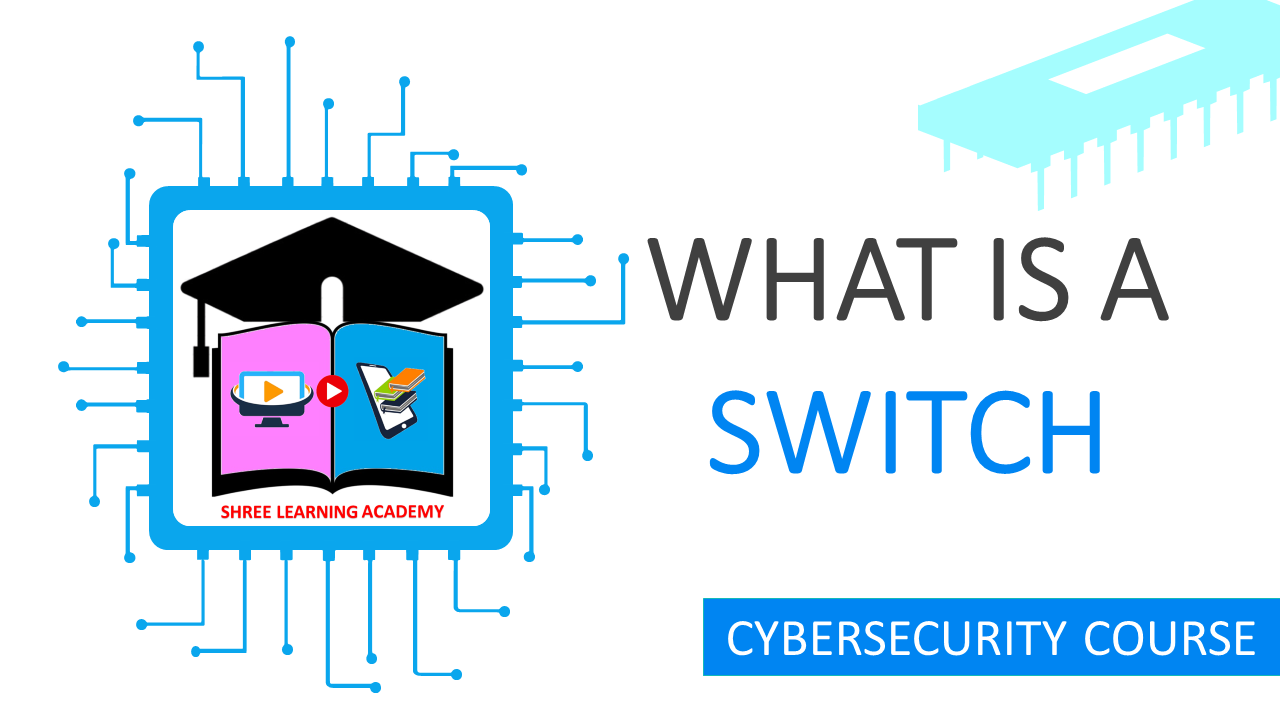SHREE LEARNING ACADEMY
What Is A Switch
What is a Switch?
Imagine your home with several rooms and electrical devices, like lights, fans, and televisions. In a similar fashion, in the world of computers and networks, a switch serves as a controller that connects multiple devices like computers, printers, and servers, helping them "talk" to each other more efficiently.
How a Switch Works
Based on MAC Addresses
Each device connected to a network has a unique identifier known as a MAC (Media Access Control) address. A switch uses these MAC addresses to decide where to send the information. For example, if Computer A wants to send a file to Printer B, the switch checks the MAC address of Printer B and sends the file only to that device.
Dynamic CAM Table
The switch maintains what's called a CAM (Content Addressable Memory) table. This is a dynamic list of all MAC addresses connected to it. This list is constantly updated, so the switch always knows how to route the traffic.
Enhancing Security: Limiting Unwanted Access
Preventing Sniffing Attacks
One of the cool things about a switch is that it only sends data to the device it's intended for, based on its MAC address. This prevents "sniffing attacks," where an unauthorized device might try to intercept or 'sniff' the data. This is akin to having a secure mailbox for each house in a neighborhood, ensuring mail goes to the correct address.
Bypassing Security
However, just like thieves can pick locks, hackers can sometimes find ways around switch security through both physical and logical methods. Physical methods might involve tampering with the hardware, while logical methods could be things like using special software to trick the switch.
Port Security: The Gatekeepers of Data Exchange
Physical Control Over Connection Points
Each device connects to a switch via a 'port.' Port security can involve physically locking down these connection points to prevent unauthorized access. It's like having a secure entry point to each room in your house, with keys only given to family members.
Managing Open/Closed Ports
Switches also manage which 'doors' or ports are open or closed for data to pass through. By carefully managing these, a switch can further enhance security.
TCP/UDP Port Management and Port Knocking
In computer terms, the TCP and UDP are ways data travels across the network. Managing these ports is like having a security check at an airport, deciding who can board a flight. 'Port knocking' is a more advanced technique where a device has to send a specific 'knock' or code to gain access, similar to a secret handshake.
Different Layers of Switching: Layer 2 and Layer 3
Layer 2 Switches
These switches are basic and only use MAC addresses for routing data.
Layer 3 Switches
These are advanced and can also understand IP addresses, adding the ability to route data across different networks, not just within one. Think of a Layer 3 switch as a traffic cop who not only knows every local street but also all the highways connecting different cities.
Preventing Loops and Chaos: STP and TTL
Spanning Tree Protocol (STP)
In a network, having loops can cause data to circulate endlessly, causing a mess. STP prevents this by creating a loop-free path for data. It's like having one-way streets to prevent traffic jams.
Time-to-Live (TTL) in IP
For data traveling across multiple networks, there is a limit set on how many 'hops' it can take to prevent it from looping forever. This is known as TTL.
Security against Large-Scale Attacks
Flood Guards
Switches can also come with flood guards that protect against large-scale Denial of Service (DoS) attacks that aim to overwhelm a network by flooding it with too much data. It's like a dam controlling water flow to prevent a flood.
Disrupting VLAN Segmentation
Virtual LANs or VLANs are like sub-neighborhoods in a larger community. Flooding attacks can disrupt this segmentation, but flood guards can mitigate this risk by blocking such activities.
Router vs Switch:
Alright! Imagine you are living in a big apartment building.
Router:
The router is like the main door of the apartment building that connects it to the outside world. Everyone inside the building uses this door to go outside or to let someone in. Similarly, a router connects a local network, like your home network, to the internet. It has a special ability to route data to various places on the internet so you can browse websites, watch videos, etc.
For example, when you're browsing the internet, sending an email, or watching a video online, the data packets go through the router to reach their destination and come back through the router to reach your device.
Switch:
Now, the switch is like the internal doors and corridors inside the apartment building that let people go from one apartment to another. A switch operates within a local network, and it connects different devices within this network, like computers, printers, and servers, allowing them to communicate with each other efficiently.
For example, if you're in a big office, and you're sending a file from your computer to another computer within the same office network, the switch helps in directing that file to the right computer without sending it out through the main door (the router).
A router is like the main door of an apartment building, allowing people (data packets) to go in and out to the broader world (the internet). It helps in connecting your local network to external networks.
A switch, on the other hand, is like the internal doors and corridors, managing the traffic between different apartments (devices) within the same building (local network).
While the switch only deals with device-to-device communication within the same network, the router also assigns unique IP addresses to each device in the local network, so the data packets know where to return.
In conclusion, switches serve as the backbone of any network, ensuring that devices are connected, data is routed correctly, and security measures are in place. They work on different layers and have various tools at their disposal to manage traffic and enhance security. As networks continue to grow more complex, understanding the role and capabilities of switches becomes increasingly important.
Test Yourself
Take Free Quiz
Watch our Video Tutorial