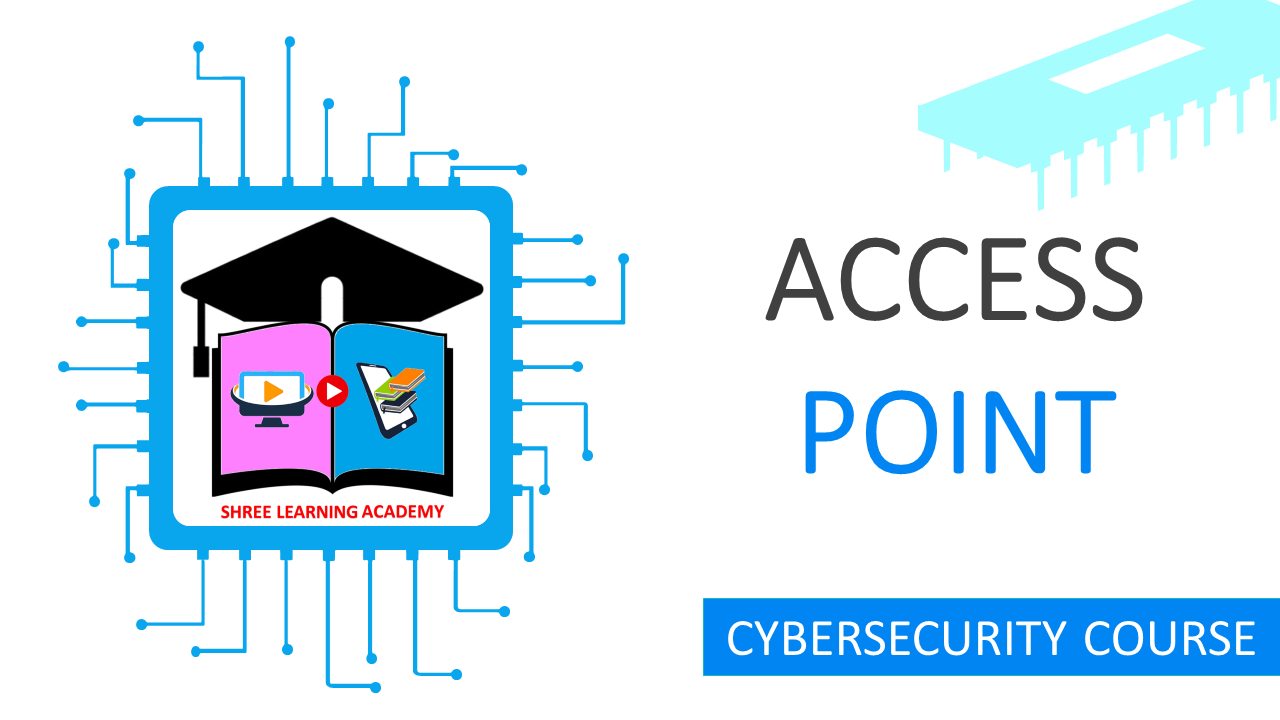SHREE LEARNING ACADEMY
Access Point
Access Points are like the "traffic cops" for your wireless network, guiding your smartphone, laptop, or other devices to connect to the internet wirelessly. They play a vital role in both home networks and larger corporate networks. In this guide, we'll break down the key points related to Access Points and make them easy to understand.
Wireless Networks: Corporate and Home Use
At home, your wireless router acts as an Access Point, allowing your devices to connect to the internet. In a corporate setting, multiple Access Points are often used to extend network coverage across a larger area, like an office building. The primary difference lies in the scale and complexity. While a home network usually involves a single Access Point, corporate networks require multiple Access Points to handle more users and provide wider coverage.
Wireless Cells and Security Challenges
Think of a wireless cell as an "invisible bubble" around each Access Point where devices can connect. However, these bubbles can sometimes overlap, creating areas where your device might jump from one Access Point to another. This makes security a challenge, as hackers can try to exploit these transitional moments. That's why corporations often invest in advanced security features.
Understanding IEEE 802.11 Standard
The IEEE 802.11 standard is like a set of rules that govern how wireless networks operate. There are several versions, such as 802.11a, 802.11b, 802.11g, and so on. Each version offers different speeds and operates over different frequency bands (like 2.4 GHz or 5 GHz). The newest version, 802.11ax, also known as Wi-Fi 6, offers faster speeds and better performance.
Vulnerabilities and Threats in Wireless Networks
Wireless networks can be vulnerable to various types of attacks, like eavesdropping, where hackers 'listen in' on your data. Another example is a 'man-in-the-middle' attack, where a hacker intercepts communication between your device and the Access Point. To mitigate such risks, using strong encryption methods and regularly updating your network's security settings are vital.
Infrastructure Mode vs. Ad Hoc Mode
In Infrastructure Mode, devices connect to an Access Point to join a network, like your phone connecting to your home Wi-Fi. In Ad Hoc Mode, devices connect directly to each other without needing an Access Point. This is less common and generally less secure, so most people stick with Infrastructure Mode.
Site Surveys for Optimizing Signal Coverage
For larger spaces, like corporate offices, it's important to plan where to place Access Points for the best coverage. This is where a site survey comes in. It helps to map out 'dead zones' where the signal is weak, so Access Points can be strategically placed to cover those areas.
SSID Types: ESSID and BSSID
SSID (Service Set Identifier) is essentially the name of your Wi-Fi network. ESSID (Extended SSID) is used when multiple Access Points work together to create one big network. BSSID (Basic SSID) is like an individual name tag for each Access Point. These help in managing multiple Access Points in a corporate environment.
MAC Filtering and Limitations
MAC filtering allows you to specify which devices are allowed to connect to your network by using their MAC (Media Access Control) addresses. However, this is not foolproof, as a hacker can spoof a MAC address and still gain access.
Adjusting Signal Strength for Performance
Too strong a signal may cause interference with other networks, while a weak signal will not provide adequate coverage. Most routers and Access Points allow you to adjust the signal strength to optimize performance.
Band Selection and Channel Interference
Your Access Point can operate on different frequency bands (like 2.4 GHz and 5 GHz) and channels. Choosing the right band and channel can help avoid interference from other devices, ensuring a smoother internet experience.
Antenna Types and Placement
Antennas help broadcast the wireless signal. They come in various shapes and sizes, like omni-directional (broadcasts in all directions) or directional (focuses the signal in one direction). Proper placement can make a big difference in network performance.
Fat vs. Thin Access Points
A 'fat' Access Point has built-in features like security and data handling, making it a standalone unit. A 'thin' Access Point relies on a central controller for these functions. Fat Access Points are generally better for smaller networks, while thin Access Points are more scalable for larger operations.
Controller-based vs. Standalone Access Points
Controller-based Access Points are managed centrally by a controller, making it easier to manage a large network. Standalone Access Points operate independently and are easier to set up but can be harder to manage when you have many of them.
In summary, Access Points serve as the bridge between your wireless devices and the internet. Whether you're setting up a small home network or a large corporate network, understanding these key points will help you create a more secure, efficient, and high-performing wireless environment.
Test Yourself
Take Free Quiz
Watch our Video Tutorial