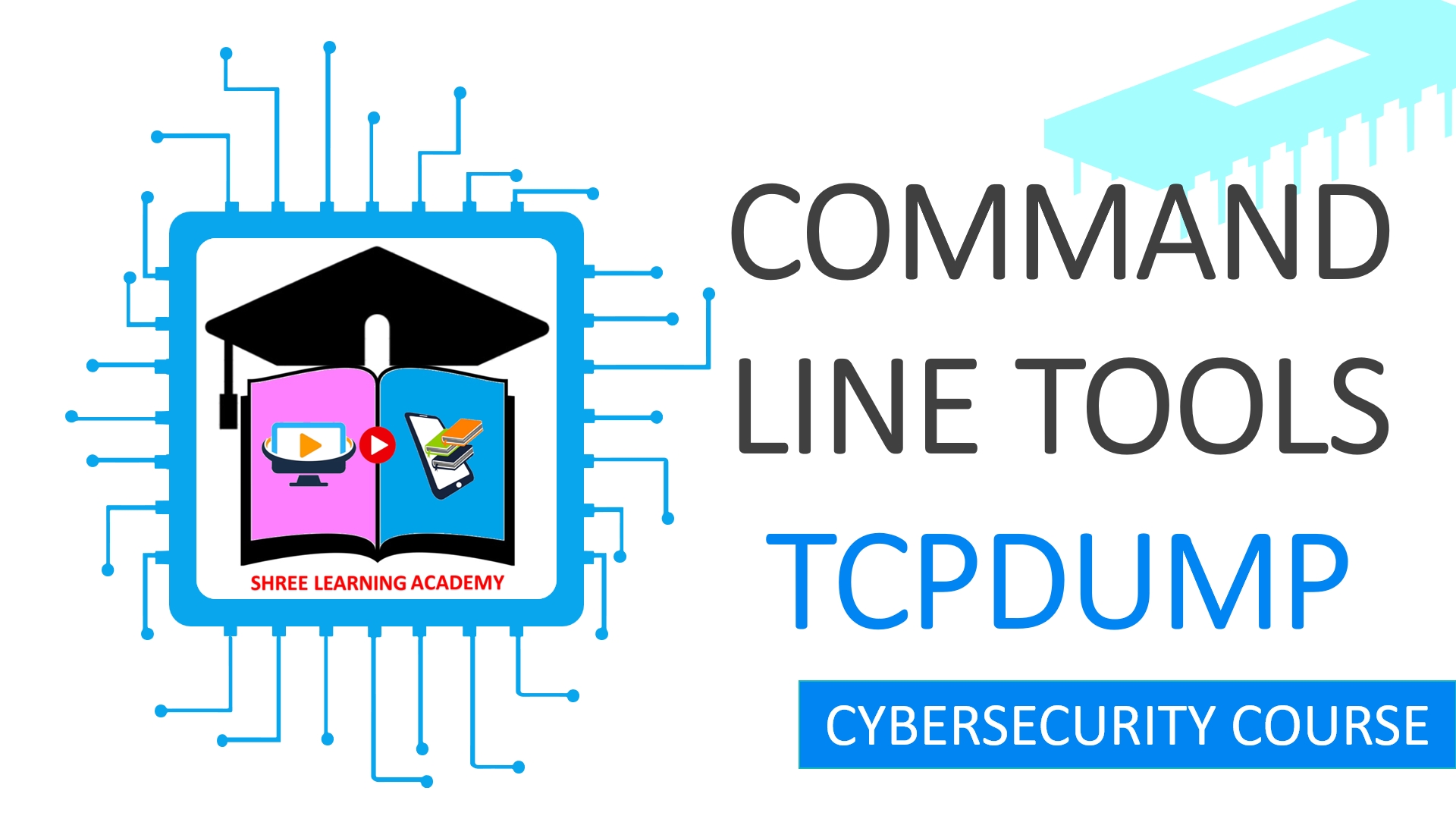SHREE LEARNING ACADEMY
Command Line Tools: TCPdump
Introduction
In the vast realm of computer networking, one tool stands out as a go-to utility for system administrators and networking professionals alike: tcpdump. It's a bit like a digital detective, able to collect, analyze, and even archive network packets for thorough investigations. By capturing raw data packets that flow through a network, tcpdump allows users to delve deep into the microscopic layers of network activity.
Tcpdump is predominantly found in Unix-like operating systems such as Linux, although variants of it are also available for Windows. To truly appreciate the magic behind tcpdump, let's break it down a bit more.
Understanding tcpdump
Imagine the network traffic as a busy highway, with data packets as vehicles. Now, suppose you're tasked with inspecting every single car, looking into its make, model, and even what's inside. Doing this manually would be impossible. This is where tcpdump steps in. It's like an automated inspection system, checking each 'vehicle' without disrupting the 'traffic'.
Tcpdump acts as a sniffer, capturing the data packets that cross a network interface. This is akin to the function of a security camera, quietly observing and recording everything that passes by. But unlike a regular camera, tcpdump doesn't just record. It lets you specify what to look out for, offering filtering capabilities that let you hone in on particular kinds of network traffic.
Command-line Interface and Capture Filters
Tcpdump utilizes the command-line interface, which means it doesn't come with fancy buttons or graphics. Instead, it provides a series of commands you input directly into your computer's terminal. This might seem daunting to beginners, but it's quite simple once you get the hang of it.
One of the most crucial aspects of tcpdump is its ability to filter the data it captures. This is like having the ability to specify the color, make, or model of the 'cars' you want to inspect on your 'highway'. For example, if you're only interested in packets coming from a specific IP address, you can set up tcpdump to capture only those.
An example of a basic tcpdump command would be "tcpdump -i eth0". Here, '-i' stands for 'interface', and 'eth0' refers to the first Ethernet interface on the system. Thus, this command tells tcpdump to capture packets that pass through the eth0 interface.
Using tcpdump
To understand tcpdump's syntax and the available options, use the command "tcpdump -h", which will display a 'help' screen on the terminal. This command provides a brief summary of the command syntax and the various options that can be used. Learning these options is a critical part of mastering tcpdump, as they significantly extend the utility's functionality and flexibility.
To demonstrate, let's look at a more complex example: "tcpdump -i eth0 src 192.168.1.1 and dst port 80". This command captures packets that originate ('src') from the IP address 192.168.1.1 and are destined ('dst') for port 80 (typically used by HTTP) on the eth0 interface.
Analyzing Captured Packets
Once tcpdump has captured the packets, you'll need to analyze them. By default, tcpdump displays packet information on the terminal. However, this can quickly become overwhelming, especially with high network traffic. It's akin to trying to read a book while it's being written.
To handle this, tcpdump can save the captured packet data into a file for later analysis. The "-w" option followed by a filename will direct tcpdump to write the captured data into that file. For example, "tcpdump -i eth0 -w output.pcap" captures all packets on the eth0 interface and saves them into the file 'output.pcap'.
Once the data is saved, you can use various tools to analyze the capture file. One such tool is Wireshark, a free, open-source packet analyzer with a user-friendly graphical interface. With Wireshark, you can visualize the packet data, making it easier to understand network behaviors, identify issues, and even spot suspicious activities.
Safety and Ethical Considerations
While tcpdump is a powerful tool, it must be used responsibly. Sniffing network traffic can potentially infringe on privacy, as it can capture sensitive information transmitted over the network. Therefore, it's important to use tcpdump ethically and legally, only monitoring networks and capturing data packets you're authorized to access.
Conclusion
To summarize, tcpdump is like a versatile digital net, catching packets as they fly across your network interfaces. It gives you the power to filter this traffic, capturing only what interests you, and can even save the 'catch' for later perusal. It's a tool that brings the nebulous concept of network traffic into sharp, manageable focus, making it indispensable for network troubleshooting, security analysis, and learning about networking itself.
By practicing with tcpdump and experimenting with its different options, you can gain an intimate understanding of your network's activity, making you better equipped to manage and secure your network environments. From the perspective of a network administrator, learning tcpdump is not just a skill – it's an essential part of the toolkit.
Test Yourself
Take Free Quiz
Watch our Video Tutorial