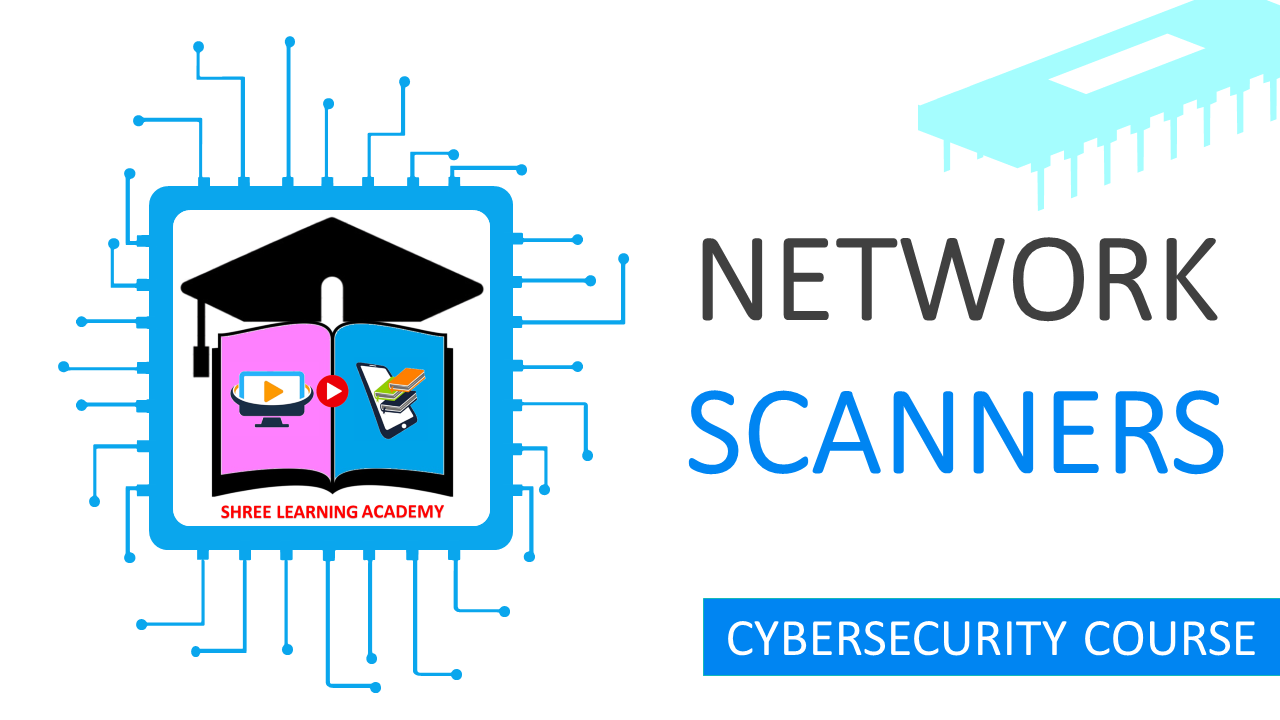SHREE LEARNING ACADEMY
Network Scanners
Introduction
A network scanner, in essence, is an advanced form of a port scanner that incorporates various enumeration techniques to catalogue all the devices located within a network. This critical piece of software is designed to leverage a multitude of detection methodologies to identify the existence of a system on a network. This system can be either a legitimate, recognized device or an unauthorized, rogue unit.
These methods of detection deployed by a network scanner consist of techniques such as ping sweeping, port scanning, and detections in promiscuous mode. Each of these techniques serves a unique purpose and operates in a distinctive manner, providing comprehensive insights about the network environment.
Ping sweeping, to begin, is a technique that hinges on the use of Internet Control Message Protocol (ICMP) Type 8 Echo Request packets. These packets are used to prompt the ICMP Type 0 Echo Reply packets from any operating system present within a specified subnet. However, it's important to note that only those systems that are not programmed to filter or dismiss ICMP will offer a response. For example, if there's a device on the network that's configured to accept ICMP requests, a ping sweep can help identify that device by looking for the echo replies it sends back.
The next technique, port scanning, is used to detect if an open port exists on the network. The presence of an open port is indicative of an active system at the probed IP address. If a SYN-flagged packet (an initial packet signaling the start of a TCP connection) is sent to an open TCP port, it will invariably respond with a SYN/ACK reply. However, one must exercise caution as intelligent firewalls are capable of blocking open port responses if the port probes are dispatched too rapidly. This technique can be useful, for example, when checking if a particular service is running on a network device. By scanning for the port associated with that service, one can determine whether the service is up and running.
Promiscuous mode detection is a slightly more sophisticated technique. It works by transmitting queries or requests addressed to a Media Access Control (MAC) address that is currently not in use on the network. A Network Interface Card (NIC) operating in normal mode will disregard this request. In contrast, NICs functioning in promiscuous mode will accept the query and send a response. This clever technique allows the network scanner to detect any system in promiscuous mode, which might otherwise remain undetected by other methodologies. For instance, if you suspect a device on your network is capturing all network traffic - a potential sign of a network sniffer or other security threat - you could use promiscuous mode detection to identify that device.
A network scanner's utility extends far beyond just identifying devices on a network. It is frequently employed by administrators to perform a comprehensive inventory of the network and to hunt for rogue or misplaced systems. For example, a system administrator in a large organization might use a network scanner to locate all devices connected to the network. This could help identify any unauthorized devices - such as an employee's personal laptop connected to the corporate network - that could pose a security risk.
In the grand scheme of network management and cybersecurity, network scanners prove to be indispensable tools. They provide vital insights into the devices present on a network and their statuses, ultimately helping to maintain network integrity and security. Their functionality is crucial in today's digital world, where networks are ubiquitous, and understanding them is pivotal to effective management and robust security.
Rogue System Detection
Let's start by understanding what we mean by a "rogue system." In simple terms, a rogue system refers to any device that is connected to a network without authorization. This could be a wired device, a wireless device, or even a virtual machine. For instance, consider an employee who, without proper permission, connects their personal laptop to the company's secure network. That laptop is considered a rogue system.
Detecting such rogue systems is essential for maintaining network security. These unauthorized devices could potentially be vulnerable to cyber-attacks, and once compromised, they could serve as a launching pad for further attacks on the network. Therefore, identifying and mitigating these unauthorized devices is crucial.
This is where network scanners come into play. These tools can scan the entire network, capturing details about each connected device, such as its IP and MAC addresses, device type, and open network ports. The network scanner then compares these details against a pre-approved index of authorized systems. If a device doesn't match with the pre-approved index, it's flagged as a rogue system.
For example, a system administrator might have a list of the MAC addresses for all authorized devices in the network. When the network scanner runs, it can compare the MAC addresses it finds against this list. If it finds a MAC address not on the list, it can alert the administrator that a potential rogue device is on the network.
Network Mapping
While rogue system detection is about identifying and dealing with unauthorized devices, network mapping is about having a comprehensive understanding of all the devices on a network, whether they are authorized or not.
Network mapping is essentially the process of visually or textually representing the devices on a network and their connections. It provides administrators a bird's eye view of the network, enabling them to understand the network's layout and how different devices are connected.
A network map might include details such as the IP addresses of devices, their MAC addresses, which subnet group they belong to, their operating system type, and the system's name or identity. Having all this information allows for better network management and planning.
For instance, if an organization plans to upgrade its network infrastructure, having a current network map can help them identify where upgrades might be needed, what devices might be affected, and how to plan for potential downtime. Additionally, in the event of a network issue, having an up-to-date network map can significantly speed up the troubleshooting process.
Moreover, network mapping complements rogue system detection by ensuring all network systems are authorized and accounted for. Going back to our example of an employee connecting their personal laptop to the company's network, not only can the network scanner identify this as a rogue system, but network mapping can also show exactly where on the network this device is connected. This makes it easier for the network administrator to locate and address the issue.
In conclusion, both rogue system detection and network mapping are critical components of network management and cybersecurity. They allow organizations to maintain control over their network environments, ensuring that only authorized devices have access and that any potential security threats can be quickly identified and mitigated. In our interconnected world, understanding and effectively utilizing these tools is not just beneficial; it's essential.
Test Yourself
Take Free Quiz
Watch our Video Tutorial