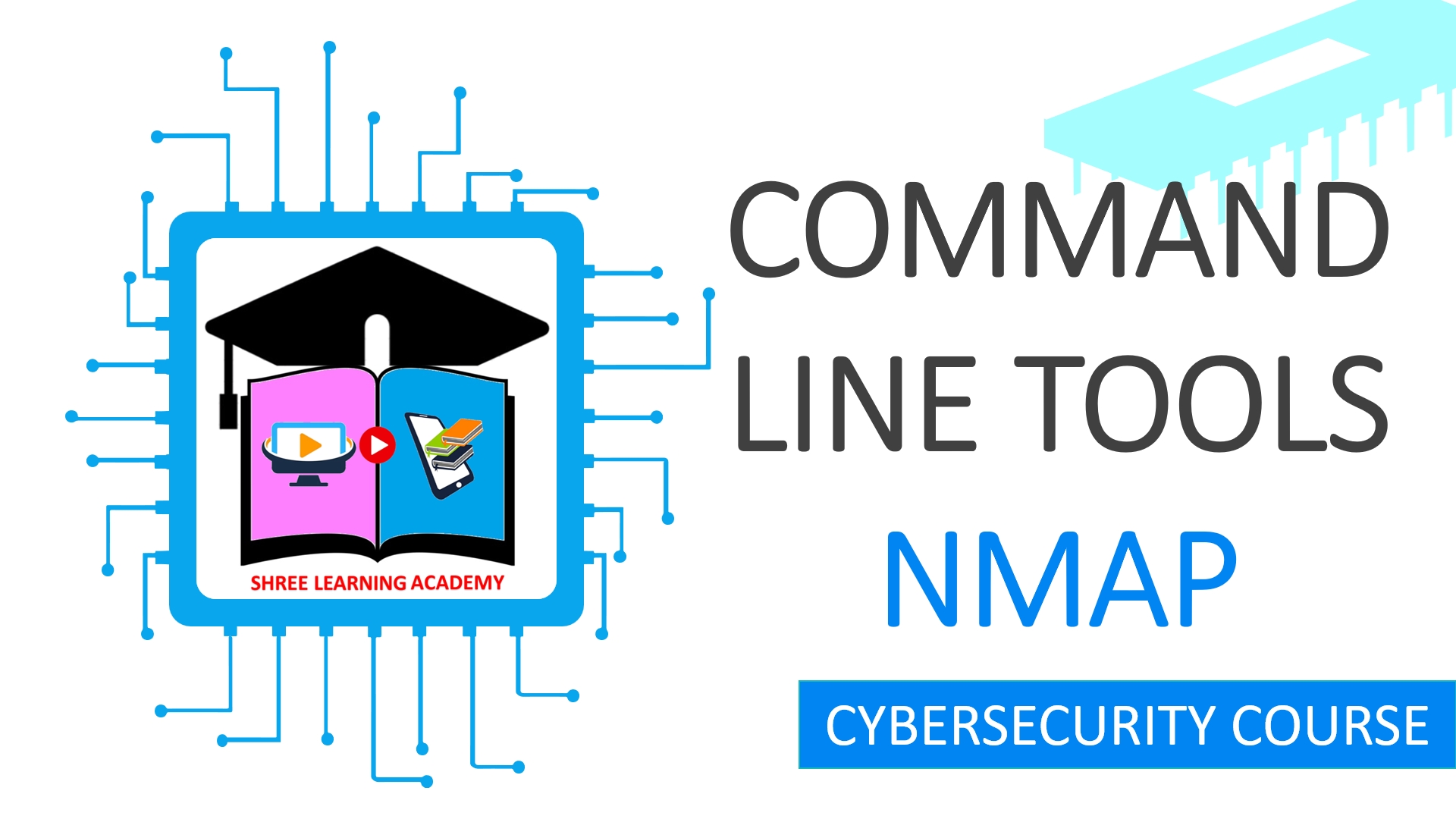SHREE LEARNING ACADEMY
Command Line Tools: Nmap
Nmap, short for "Network Mapper," is a robust, powerful tool used in information gathering and network security auditing. You can think of it as a versatile Swiss Army knife in the realm of network security because it can perform many tasks.
Firstly, nmap is known as a network mapper and port scanner. But what does this mean? Imagine a large office building with numerous rooms, and you're the security officer who needs to know what's going on in each room. In a digital landscape, each "room" might be a computer connected to the internet. Each computer has thousands of potential "doors" known as ports, which are simply avenues for data to be sent and received.
The internet works by sending data between these ports, and nmap helps us understand which of these "doors" are open, closed, or restricted in some way. If a "door" (port) is open, it means data can easily pass through. Closed "doors" refuse all traffic, while restricted "doors" may only let certain types of traffic pass. By mapping a network and scanning its ports, we can better understand a system's layout and security state.
Network Discovery and Enumeration
Let's move on to another important feature of nmap – network discovery and enumeration. In simple terms, network discovery is like being a digital cartographer, creating a "map" of all the devices (computers, printers, routers, etc.) connected to a particular network. Meanwhile, enumeration is a more detailed process, where you're trying to understand more about these devices: what operating systems they're running, which specific applications they have, etc. Nmap has tools to do all of these.
Imagine you're in a neighborhood of buildings. Ping sweeping is like saying "hello" to each building to see if anyone responds. If someone answers, you know that building is active. It's just a basic check to see if the buildings are active or not.
On the other hand, port scanning is more detailed. Instead of just saying "hello to the buildings," we check all the doors in each building to see which ones are open, closed, or have restrictions. So, it not only tells you if the buildings are active but also gives you a closer look at the security of each entry point. It's like making sure not just the buildings but if all the doors of the buildings are active or not.
Application and Operating System Identification
Nmap also allows application and operating system identification. This means nmap can tell what kind of software and operating systems the devices on the network are running. This information can be critical in understanding potential vulnerabilities. For example, if nmap tells us a certain device is running an outdated version of an operating system known to have security issues, we can identify it as a weak spot.
Firewall and IDS Evasion
Another intriguing feature is that nmap is capable of firewall and IDS (Intrusion Detection System) evasion. Simply put, a firewall is a security system that monitors and controls incoming and outgoing network traffic based on predetermined security rules. It's like a gatekeeper, deciding what can and cannot enter our "building". An IDS, on the other hand, is like a security camera system, monitoring for any suspicious activity. Nmap has techniques to sneak past these systems undetected, making it possible for security experts to test a network's defenses just like a real intruder might.
Powerful Scripting Engine
Nmap also has a powerful scripting engine that uses scripts (small programs) to automate a variety of tasks. This can range from simple 'ping' operations to sophisticated scans for known vulnerabilities. These scripts are an important part of nmap's versatility. They allow users to tailor their scans to the specific details they are interested in, like checking if a particular software is up to date, whether a printer is connected, and so forth.
While nmap is typically used via command-line interfaces (think of it as typing commands in a text-only environment), it also offers a Graphical User Interface (GUI) via a tool called Zenmap. Zenmap provides a more user-friendly experience, especially for those not as comfortable with command-line operations. It provides a visual layout of networks and results, making it easier to comprehend and analyze the data gathered.
Using Nmap
Using nmap involves typing commands into your computer's command prompt or terminal. This may seem daunting to beginners, but with practice, it becomes an incredibly powerful tool in your arsenal. An example of a basic nmap command could look like this: nmap -sS 192.168.1.1. Here, -sS instructs nmap to perform a SYN scan (a method of checking ports), and 192.168.1.1 is the IP address of the device you're scanning.
Like many commands, nmap has a -h (help) option, which displays syntax details and available options. Syntax refers to the way commands must be formatted to be understood, and options are additional instructions you can provide to customize your command. For instance, nmap -h will list out various commands, their purpose, and examples on how to use them, which can be an invaluable resource for beginners.
Advanced Tasks with Nmap
Furthermore, nmap can also be used for more advanced tasks. For example, you can perform a stealthy scan that's less likely to be noticed by intrusion detection systems, or a version scan that tries to determine the exact software versions running on the target. You can even write your own scripts to perform custom checks.
Nmap in Action
To put the features of nmap in context, consider this scenario: You're a network administrator for a company, and you've been asked to evaluate the network's security. You could start by performing a network discovery to identify all active devices. Next, you might run a port scan on these devices to understand what services they're running and how accessible they are. You could then delve deeper into particular devices of interest, using nmap's OS and version detection capabilities to identify potential security vulnerabilities. If you suspect the company's firewall or intrusion detection system might be inadequate, you could test it using nmap's evasion techniques. Finally, you might automate some of these checks using nmap's scripting engine to ensure regular, ongoing monitoring of the network's security.
In conclusion, nmap is an incredibly powerful tool for network discovery and security auditing. It's like a digital multi-tool, allowing you to map networks, scan ports, identify software and hardware, evade security systems, and even automate tasks with scripting. Whether you're a professional network administrator or a hobbyist interested in learning more about how networks work, nmap is an essential tool in your kit. With a solid understanding of its features and functionality, you'll be better prepared to explore and secure the digital world. Remember, though, with great power comes great responsibility. Always ensure you have appropriate permissions before scanning networks or devices, as unauthorized scanning can be illegal and unethical.
Test Yourself
Take Free Quiz
Watch our Video Tutorial