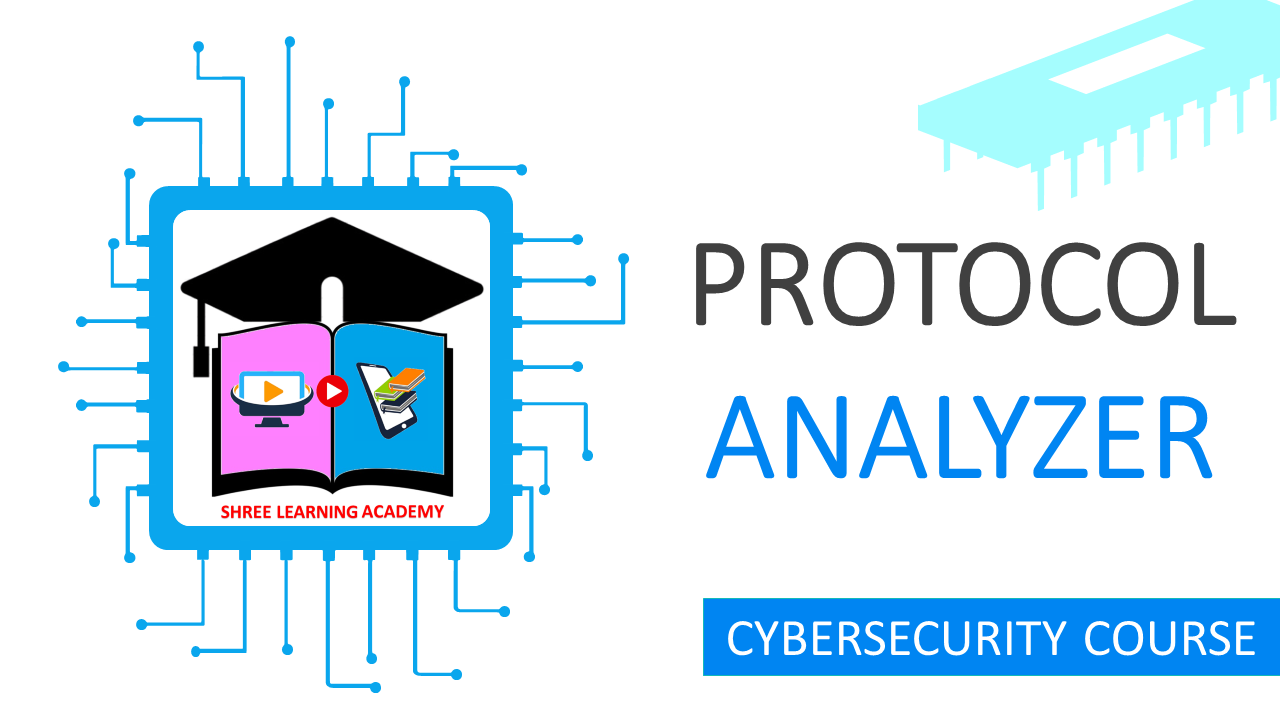SHREE LEARNING ACADEMY
Protocol Analyzer
Introduction
To understand what a protocol analyzer is, we first need to understand what a protocol is, particularly in the context of computer networks and the internet. A protocol is essentially a set of rules or standards that devices follow to communicate with each other over a network. You can think of protocols like the rules of a language. Just like people need to follow the grammar and vocabulary of a language to communicate effectively, computers need to follow protocols to send and receive data accurately.
Now, let's talk about protocol analyzers. As the name suggests, a protocol analyzer is a tool used to analyze the data communicated between devices on a network according to the rules of various protocols. This tool, also known as a packet analyzer or network analyzer, allows us to peek into the communication between devices to troubleshoot problems, analyze network performance, or detect security threats.
Imagine the network communication as a busy highway. Cars (the data packets) are traveling in both directions, each with their own destination and origin. A protocol analyzer is like a traffic camera monitoring the highway, capturing information about each car such as the license plate (source and destination addresses), the car's model and color (packet size and type), and the speed (timestamp).
Protocol analyzers come in two types: hardware and software. Hardware analyzers are physical devices installed on the network, whereas software analyzers are programs installed on a computer. Popular software-based protocol analyzers include Wireshark and Tcpdump.
Now, let's see how protocol analyzers work. The process usually involves the following steps:
- Capture: The protocol analyzer captures the data packets transmitted over the network.
- Decode: The captured data packets are decoded from their raw form into a format that is easy for humans to read and understand.
- Analyze: The decoded packets are analyzed to identify patterns, errors, or potential security threats.
Let's illustrate this with an example. Suppose there is an issue with the loading speed of a particular website on your network. A protocol analyzer could be used to capture the data packets being transmitted between your computer and the website. It could then decode these packets and analyze them to figure out the cause of the problem. It might find, for instance, that large image files are causing the slowdown. Or it could reveal that a faulty network device is dropping packets.
In the context of cybersecurity, protocol analyzers play a critical role. They can help detect suspicious network activities that may indicate a security threat, such as an ongoing cyberattack. For instance, an unusually high amount of traffic coming from a particular IP address might indicate a denial-of-service attack. Or a packet with a known malware signature could reveal an infection in the network. In both cases, the protocol analyzer helps to identify the threat so that appropriate countermeasures can be taken.
Furthermore, protocol analyzers can help in forensic investigations after a security incident has occurred. By examining the captured and stored network data, investigators can piece together the events leading up to the incident, identify the source of the attack, and gather evidence for legal purposes.
However, it's important to note that protocol analyzers, like any tool, can be used for good or ill. While network administrators and cybersecurity professionals use them to maintain and protect networks, malicious hackers can use them to eavesdrop on network communications, steal sensitive data, or find vulnerabilities to exploit. This underlines the importance of securing your network and using encryption to protect sensitive data in transit.
In conclusion, protocol analyzers are an invaluable tool in the world of networking and cybersecurity. They provide a way to monitor and analyze network communications, troubleshoot problems, optimize network performance, and detect and investigate security threats. As our dependence on computer networks and the internet grows, tools like protocol analyzers will continue to be essential in keeping these networks running smoothly and securely.
Use Cases for Wireshark
Use Case 1: Troubleshooting Network Latency
Network latency refers to delays that occur in data communication over a network. High network latency can cause significant problems, such as slow loading websites, lagging in video calls, and delays in loading online resources.
Suppose a business is experiencing high latency on their network, which is impacting productivity. Network administrators can use Wireshark to diagnose the issue. By capturing network packets during periods of high latency, they can analyze the data and identify where the delays are occurring.
For example, they might find that high volumes of traffic to or from a specific device on the network are causing the delays, suggesting that this device is consuming more than its fair share of bandwidth. Alternatively, they might identify high numbers of TCP retransmissions, indicating packet loss in the network, which often leads to latency as data has to be re-sent.
Use Case 2: Identifying Malicious Activity
Wireshark can also be a powerful tool for identifying and investigating potential security threats. For example, suppose a company suspects that their network may have been compromised. By using Wireshark, they can capture and analyze network traffic to look for signs of malicious activity.
One such sign could be an unusually large amount of traffic to or from a particular IP address, which could suggest a Denial of Service (DoS) attack, where an attacker tries to overload a network or server with traffic in order to render it unavailable.
Furthermore, a network analyst could use Wireshark's filtering capabilities to look for specific types of traffic known to be associated with certain cyber threats. For instance, they could filter for DNS requests to known malicious domains or look for patterns of traffic that suggest a network scan, which could indicate an attacker searching for vulnerabilities.
Use Case 3: Ensuring Policy Compliance
Businesses often have policies about the types of network traffic that are allowed. For example, a business might prohibit the use of peer-to-peer file-sharing software due to the security risks it poses.
Wireshark can be used to ensure compliance with these policies. Network administrators can periodically capture network traffic and then use Wireshark's filtering and analysis capabilities to look for prohibited types of traffic.
For instance, if peer-to-peer traffic is prohibited, the network administrator could filter for traffic on the ports commonly used by peer-to-peer software. If such traffic is found, they can examine the source and destination IP addresses to identify the device violating the policy.
These are just a few examples of how Wireshark can be used to analyze network traffic. The tool is incredibly versatile and can be used to investigate a wide range of network issues and behaviors.
If you are thinking for a career in Cybersecurity or Networking, then Wireshark is a must-know tool as it will be used in your daily life and troubleshooting.
Test Yourself
Take Free Quiz
Watch our Video Tutorial