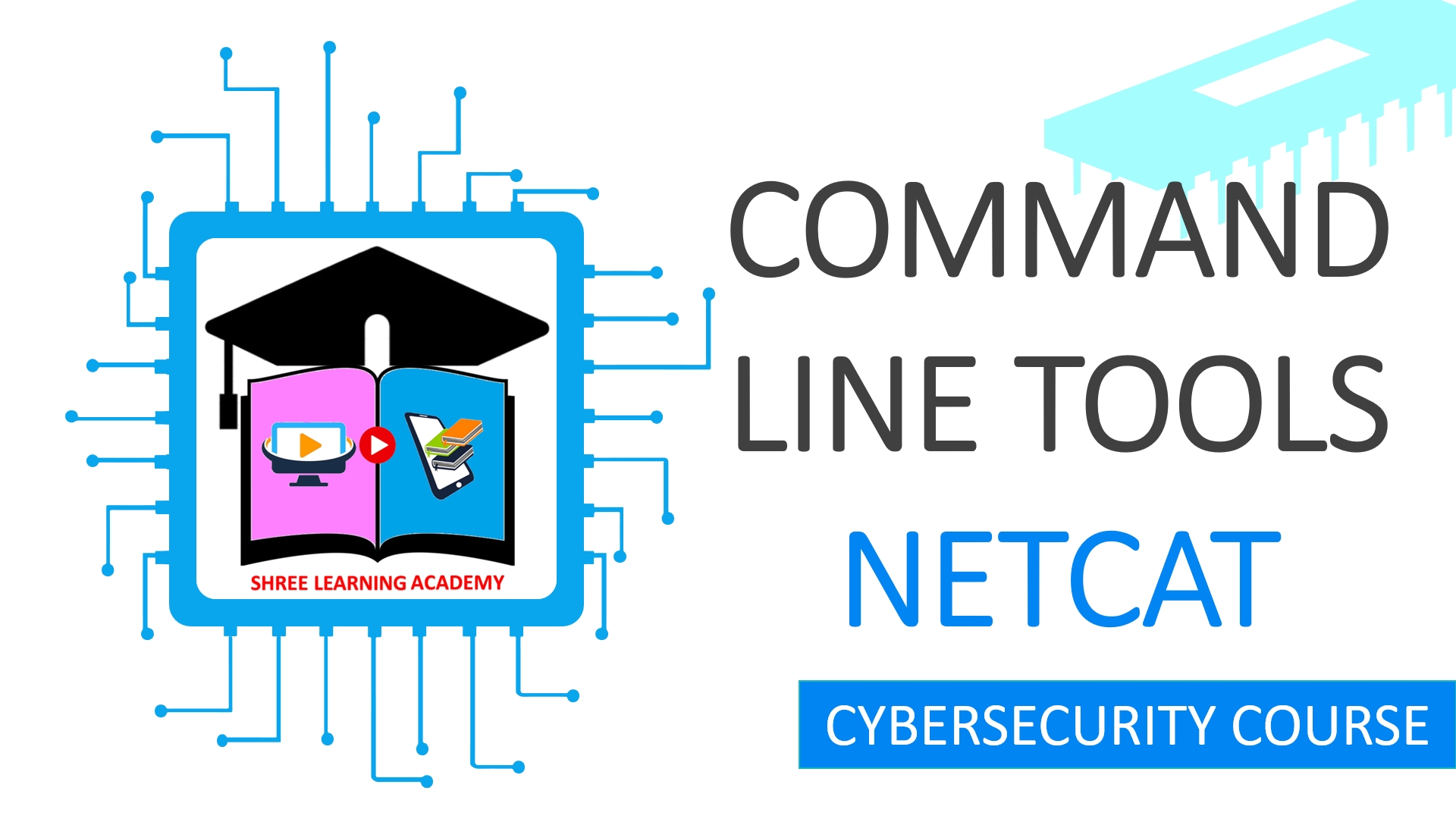SHREE LEARNING ACADEMY
Command Line Tools: Netcat
Netcat, often abbreviated as 'nc', is a robust and versatile network utility tool. It's a simple Unix utility that reads and writes data across network connections, using TCP or UDP protocols. Imagine it as a digital pipe, moving data and information from one point to another over the internet. In many ways, Netcat is to networking what duct tape is to household repairs - adaptable, multipurpose, and invaluable.
Netcat plays an essential role in establishing both TCP and UDP connections. The utility can be employed to open TCP connections, send UDP packets, listen on arbitrary TCP and UDP ports, and do port scanning, among other tasks.
For instance, let's consider the case of two computers: Computer A and Computer B. If Computer A wants to send a file to Computer B, it can use Netcat to establish a direct connection between the two computers, and then send the file over this connection. This functionality becomes even more potent when you realize that Netcat can also listen for incoming connections, thereby allowing for bi-directional communication.
Moreover, Netcat has the ability to redirect its standard input and output over a network. This means you can control what data is sent over the network, and you can receive and process data from the network - all from your system's command prompt. This redirection can even be used with tools that don't have inherent network capabilities, enhancing the usefulness of these tools by giving them network access.
Port Scanning and Listening
One of the many interesting features of Netcat is its ability to function as a port scanner. In the realm of networking, a port scanner is a crucial security tool. It scans a networked system for open ports – the communication endpoints where a service may be listening for a connection from a network. By identifying open ports, Netcat can help administrators understand what services are running on their systems and where potential vulnerabilities might exist. For example, an administrator could use the command "nc -zv 192.168.0.101 20-80" to scan the IP address 192.168.0.101 for open ports between 20 and 80.
Besides scanning ports, Netcat can also act as a port listener, listening on specified ports for incoming connections. This feature allows for a variety of uses, including setting up simple network services, performing network debugging, or even setting up a backdoor for remote control of a system. The command "nc -l -p 12345" makes Netcat listen on port 12345 for incoming connections.
File Transfers and Alternative Versions
Netcat can also be used for simple file transfers. Suppose you have a large file that you need to move from one machine to another. Instead of setting up a full FTP server or using an external storage device, you can use Netcat. On the receiving machine, you would use the command "nc -l -p 1234 > myfile.txt" to listen on port 1234 and redirect the incoming data into a file named 'myfile.txt'. On the sending machine, you would use the command "nc 192.168.0.101 1234 < myfile.txt" to send the file 'myfile.txt' to the receiver. In this way, Netcat facilitates quick and easy file transfers.
Netcat started as a standalone project but is becoming increasingly challenging to find in this form. While the original Netcat project is no longer actively maintained, several forks and variants have been developed to extend its functionality and maintain its relevance.
One of these forks is Nmap, which bundles Netcat in its suite of network tools. Nmap, also known as Network Mapper, is a free and open-source utility for network discovery and security auditing. When you install Nmap, you also receive Netcat, ensuring that the utility remains easily accessible for those who need it.
An alternative version of Netcat is Cryptocat, a fork that has been developed with an emphasis on secure communication. Cryptocat encrypts all messages before they are sent over the network, ensuring that the data remains secure and private.
Exploring Netcat's Capabilities
The best way to understand Netcat's full potential is by experimenting with it. The 'nc -h' command, when executed in the terminal, provides a list of options and syntax details. You can play around with these commands to learn more about Netcat's capabilities. It's important to use this tool responsibly and ethically, considering its powerful implications.
For instance, you can try setting up a basic chat server. On one machine (say, your own), you can use the command 'nc -l 1234' to listen on port 1234 for incoming connections. On another machine, you can then use the command 'nc [your IP address] 1234' to connect to your machine. Now, anything typed on one machine will be sent to the other - a rudimentary chat service!
Given its features, it's no surprise that Netcat is a favorite tool in the cybersecurity world. Security professionals often use it for network debugging and exploration, file transfers, port scanning, or even as a backdoor for remote system control in ethical hacking scenarios. However, with great power comes great responsibility. Unethical use of Netcat can lead to serious privacy breaches and security issues. Therefore, it's essential to use it responsibly and within the boundaries of law and ethics.
In Conclusion
In conclusion, Netcat is a simple yet powerful utility that allows a user to interact with TCP and UDP connections in a variety of ways. Whether it's transferring files, performing port scanning, or acting as a listener for incoming connections, Netcat has proven to be an invaluable tool in the realm of networking and cybersecurity. And while it may be becoming harder to find as a standalone project, its functionality lives on through projects like Nmap and forks like Cryptocat, ensuring that this versatile tool remains accessible for those who need it.
Test Yourself
Take Free Quiz
Watch our Video Tutorial