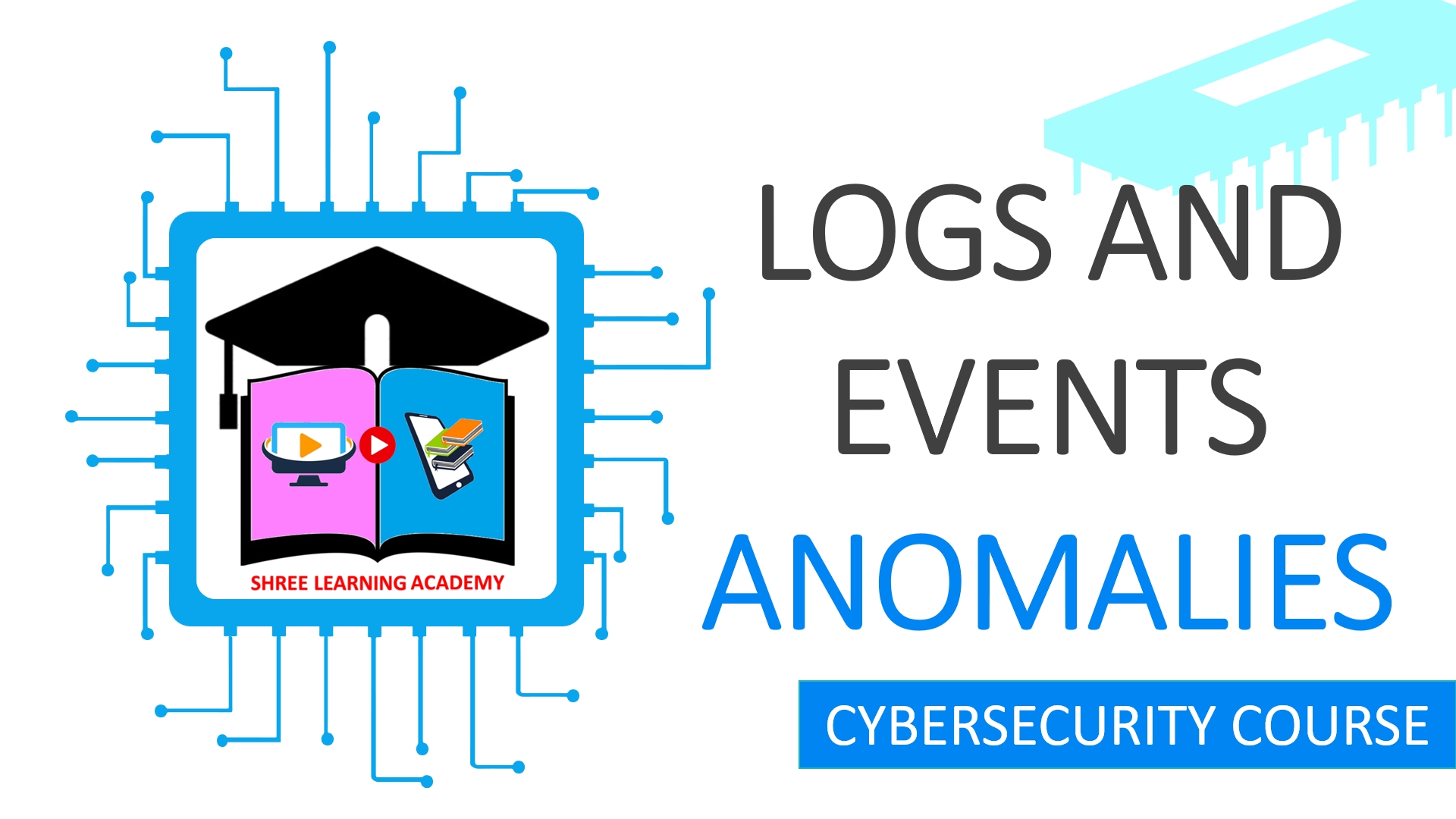SHREE LEARNING ACADEMY
What Are System Logs? Solving The Errors In Logs
Introduction
Computer systems in any organization are a complex network of interactions and transactions, with a multitude of activities happening every second. To maintain security and operational integrity, every single event and user interaction is logged for reference. This means a log is a record of all the events that occur within a system. When the system behaves in an unexpected or anomalous way, these logs become critical in diagnosing the problem and identifying potential security risks. Let's delve deeper into understanding and resolving anomalies in logs and events.
The Importance of Event Logging
Before we dive into the anomalies, it is essential to understand why logging is vital. Logs help administrators monitor system performance and user activities. They offer valuable insights that allow IT personnel to identify and resolve potential problems, often even before they impact system users. For instance, a sudden spike in CPU usage might be logged before any system slowdown is noticed by users. By checking the logs, IT staff can identify the issue and solve it preemptively.
Furthermore, logs are vital for security. They provide an audit trail of user activities, which can be crucial for identifying unauthorized access or malicious activities. If a security breach occurs, logs can be used to trace the actions of the intruder and the affected system components, which can then guide remediation efforts.
Identifying and Responding to Log Anomalies
An anomaly in the context of event logging is any activity that deviates from the norm or expected behavior. For example, an anomalous event could be an attempt to access a restricted file, a sudden surge in network traffic, or a system process consuming more resources than usual. When these anomalies occur, they must be addressed promptly and specifically.
The first step in this process is to establish a baseline of "normal" system behavior. This baseline can help identify when something is out of the ordinary. Once an anomaly is detected, the response should be proportional to the potential risk. For instance, if an unknown IP address is repeatedly trying to gain access, it may be necessary to block that IP. If a file is accessed that should not be, it may be necessary to review user permissions or alert the appropriate administrator.
The Critical Need for a Reliable Logging System
In an IT environment, the logging system itself is as important as the logs it produces. If the logging system malfunctions, or anomalies are found within the logging system, this is a critical issue that requires immediate attention.
Why so? Well, imagine a security camera that suddenly stops working in a bank. That's a serious problem, right? The same applies to a logging system. It is the organization's eyes and ears, and when it's not working, it can't spot problems or potential threats.
When logging, auditing, or tracking systems malfunction, it is advisable to block external access until the issue is resolved. This is because, without the logging system, it would be impossible to detect unauthorized access or breaches. Similarly, if the monitoring system is not operational, it's best to restrict access to sensitive data systems, because again, without monitoring, detecting unauthorized activities would be impossible.
Remediation Steps: Resolving the Issue
Once an issue has been identified, it's time for remediation. Start by determining if the problem can be resolved within the current system. For instance, is it a software glitch that can be fixed with an update or patch? If not, consider whether a backup version of the system needs to be restored.
It's important to remember to back up and preserve the existing logs before undertaking any system-level operations. These logs could be essential for understanding what went wrong and how to prevent similar issues in the future.
Ensuring that the logging system is working correctly involves verifying proper authorization for services performing logging and auditing. It's necessary to ensure that only authorized services are creating logs. Unchecked, unauthorized services could flood the system with false logs, masking real issues or even creating security vulnerabilities.
Additionally, check that there is enough storage space for the logs. Overlooking this can result in logs being overwritten or not recorded, creating a gap in the event history of your system. It's a bit like running out of tape in the middle of recording an important event; if there's no tape (or in this case, storage), no record is made.
Safeguarding Log Files
Logs contain sensitive information, including details about your system, user activities, and potentially your business operations. As such, they need to be secured. User authorization should be checked regularly, and access to log files should be restricted to specific administrators to prevent unauthorized viewing or alteration.
Reviewing log files and event records regularly can help spot anomalies, even if they didn't trigger any alerts. This is important for detecting slow-moving attacks, insider threats, or rare but significant anomalies. For instance, if an administrator notices multiple failed login attempts for a particular user, it may indicate a brute force attack on that user's account.
Conclusion
In conclusion, logs and events form an essential part of system monitoring and security. They provide a detailed history of what's happening within the system, and anomalies within them often indicate issues or threats. These anomalies need to be identified and resolved promptly to maintain the system's security and integrity. And, just as importantly, the logging system itself needs to be kept in good working order because, without it, anomaly detection and system auditing would be impossible.
Test Yourself
Take Free Quiz
Watch our Video Tutorial