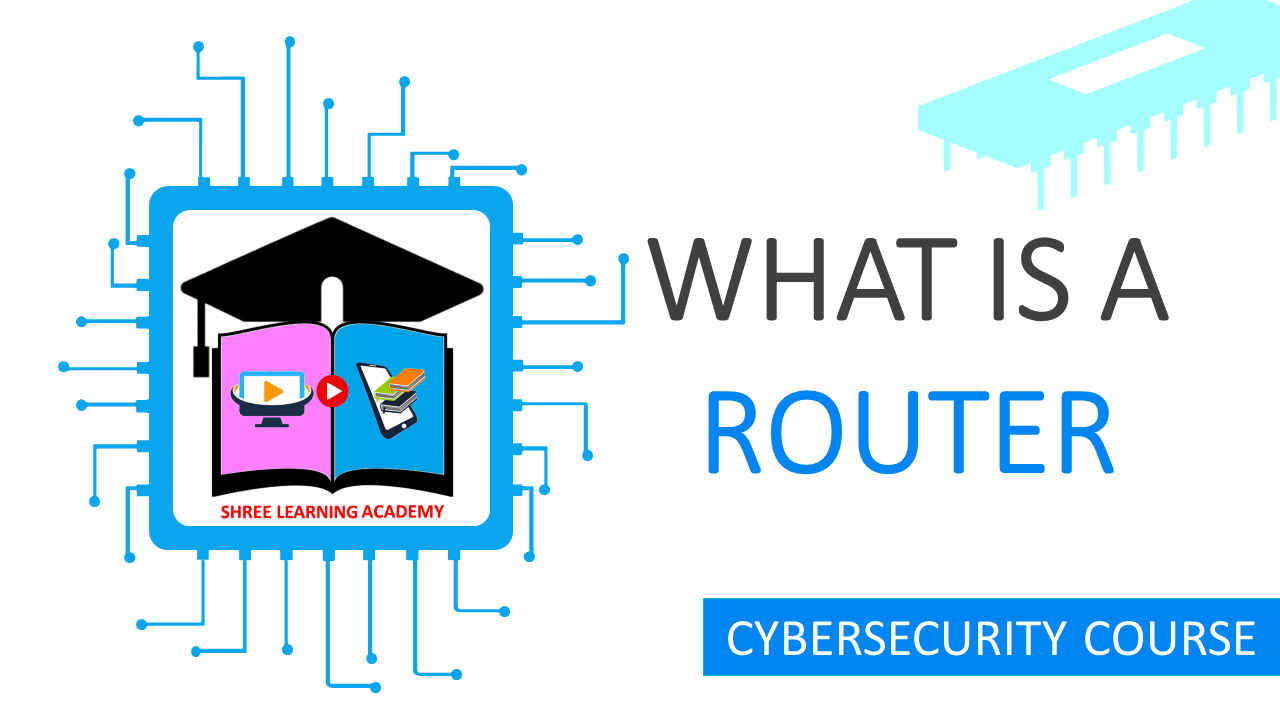SHREE LEARNING ACADEMY
What Is A Router
Introduction
A router is like a traffic cop for your home or office network, making sure that data gets where it needs to go. It's an essential device that connects different parts of a network and helps data find the quickest route to its destination. Think of it as the director of a busy intersection, directing cars (data packets) to different roads (networks). Let's dive into the main features and functions of a router in simple terms.
Routers Link Network Segments and Act as Basic Firewalls
A router connects various parts of a network. For example, at home, your router connects your personal computers, smartphones, and smart devices to the Internet. It also acts as a basic firewall, protecting your devices from unwanted access. Imagine your home as a private property, and the router is the fence around it. This "fence" can have some basic rules (known as Access Control Lists or ACLs) to allow only certain "guests" (data packets) to come in or go out.
Example:
You can set up your home router to only allow specific devices to connect to your Wi-Fi. This is like having a guest list at a private event; only the names (devices) on the list can enter.
Routing Tables Guide Traffic
Inside every router is a guidebook called a routing table. This guidebook helps the router decide where to send data. It's like a map of different roads and directions that the router consults whenever it needs to send data to another network. ACLs, those rules we talked about earlier, help the routing table by controlling who has access to what.
Example:
Suppose you have two computers at home, one for work and one for personal use. You can set up ACLs in your router to make sure that your work computer only accesses work-related websites and services.
Handling Traffic: Static or Dynamic Routing Protocols
Routers have the ability to direct traffic using either static or dynamic routing protocols. Static protocols are like having a set of fixed, unchanging directions. Dynamic protocols, on the other hand, constantly update the best paths for data to take, much like a GPS that adjusts its route in real-time based on current road conditions.
Example:
Using static routing is like following a printed map, while dynamic routing is like using a real-time GPS app that adjusts as you drive, helping you avoid traffic jams or road closures.
Secure Router Configuration
Security is a big deal, especially when it comes to your network. A well-configured router can offer a strong line of defense against unauthorized access. Some key aspects of secure router configuration include:
- Password: Always change the default password to something strong and unique.
- ICMP Settings: These settings control how your router responds to network queries and can be tweaked for added security.
- Secure Routing Protocols: Use modern, secure protocols to ensure data integrity.
- Trusted Router IPs: Limit the IPs that can manage your router to known, trusted addresses.
- Secure Management Interfaces: Use secure methods like HTTPS for accessing your router's management interface.
Example:
Suppose you have a smart home with multiple devices connected. A secure configuration would involve setting up a strong password and limiting which devices can control or manage your router, essentially making sure that only you or trusted individuals have the "keys" to your network "house."
Understanding ACLs (Access Control Lists)
Access Control Lists are the rules that help your router act as a basic firewall. These lists define permissions, specifying what is allowed and what isn't. It's like a rulebook that the security guard (router) consults when deciding who gets to enter a gated community.
Example:
You can set up ACLs to allow only certain devices to use your Wi-Fi or to block specific websites. This is similar to a parent allowing only trusted friends to visit their child or setting curfews on when they can go out.
"Deny by Default, Allow by Exception"
ACLs generally follow a principle called "deny by default, allow by exception." This means that the default action is to deny access unless a rule specifically allows it. Think of this as a strict security guard who doesn't let anyone in unless they're on the guest list.
Example:
If your router denies all incoming requests by default, then you must specifically allow your friend's device to connect to your Wi-Fi by adding its MAC address to an "allow" list.
Antispoofing Rules and ACLs
Antispoofing rules are special ACLs that help routers identify and discard fake or malicious data packets. These rules check the source addresses to make sure they're not pretending to be someone they're not.
Example:
Imagine someone wearing a disguise tries to enter a private party. A vigilant security guard (your router with antispoofing ACLs) checks the guest list and identification carefully to make sure the person is who they claim to be. If the disguise doesn't match the identification, the guard turns them away.
Conclusion
A router plays a vital role in directing traffic and maintaining security in a network. From linking network segments to acting as basic firewalls, routers are the cornerstone of any home or office network. With features like routing tables, static or dynamic routing protocols, and various security settings, you can customize your router to meet your specific needs. ACLs and antispoofing rules add another layer of security, ensuring that your digital "home" remains safe and accessible only to those you trust.
Test Yourself
Take Free Quiz
Watch our Video Tutorial