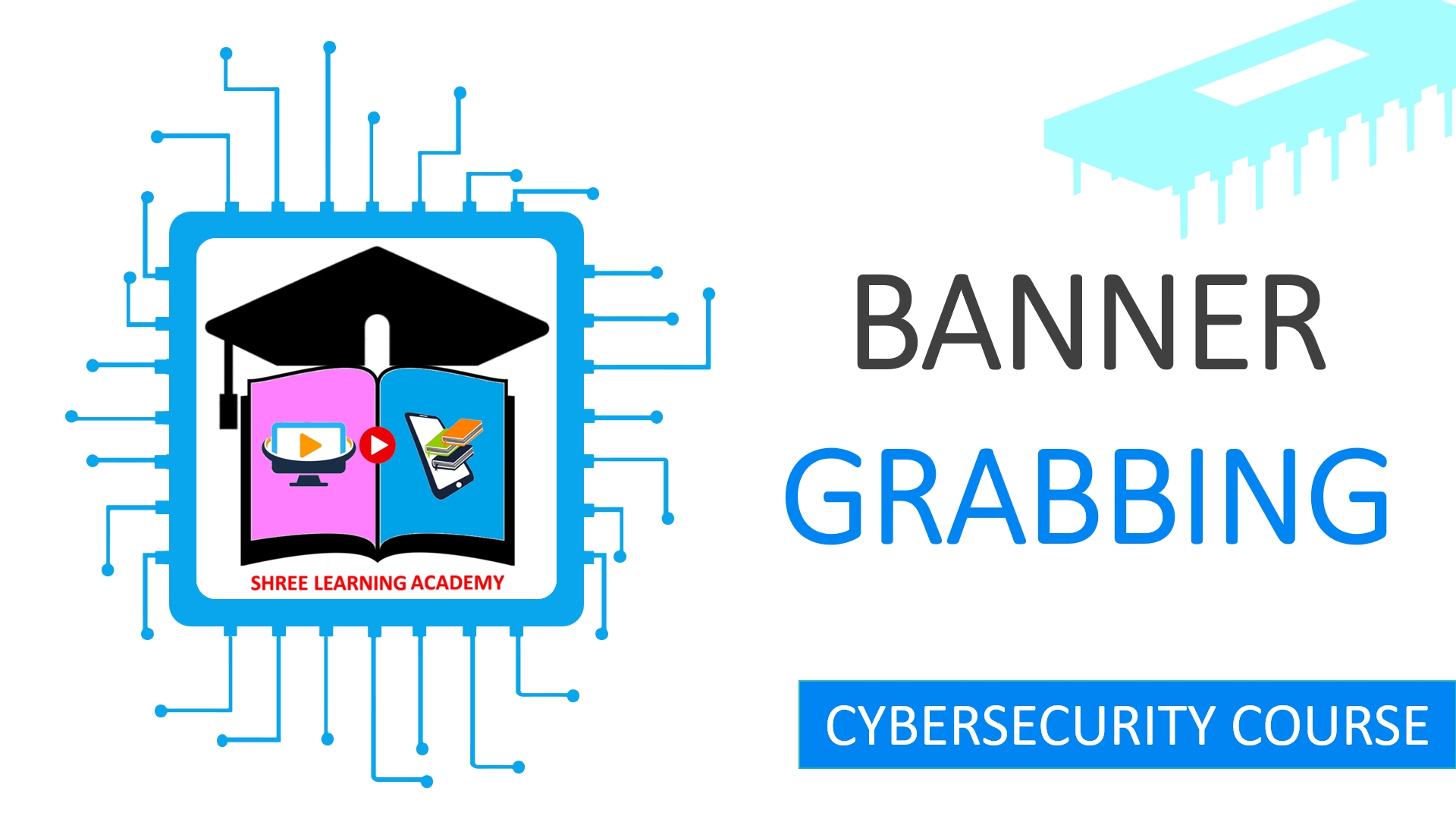SHREE LEARNING ACADEMY
Command Line Tools: Ping
At the heart of the Internet and network communications lies a set of protocols. One such protocol is the Internet Control Message Protocol (ICMP), a fundamental piece of the internet protocol suite. Think of ICMP as a hospital's diagnostic department that keeps a check on the patients (network devices) and communicates their health status to the concerned parties. To provide a clearer understanding, let's unpack this important topic.
ICMP is primarily used for network health diagnostics and link-testing. It operates on Layer 3 of the Open Systems Interconnection (OSI) model, a conceptual framework that standardizes the functions of a communication system into seven abstract layers. Layer 3 is also known as the Network Layer, where routing occurs. ICMP acts as the payload (the actual transmitted data) of an IP packet, which is like the envelope that carries ICMP messages from one network device to another.
One of the most widely recognized tools that leverage ICMP is 'ping'. Imagine if you want to check if a friend is at home. You might call them on their phone, and if they pick up, you know they're there. 'Ping' works in a similar way. It sends an ICMP echo-request to a target device (like calling a friend), and if the device is online and connected to the network, it sends back an ICMP echo-reply (like your friend picking up the phone). However, like you're unsure if your friend is home when they don't pick up your call (they could be busy, phone on silent, etc.), ping can't always definitively determine a system's online presence if it doesn't receive a reply, as firewalls can block echo-replies.
ICMP's usefulness extends beyond ping. Tools like traceroute and pathping also use ICMP to map the path data takes through the network and to measure the performance of different segments of that path, respectively. Traceroute uses ICMP messages to identify every hop (router) that a packet visits on its way to its destination, while pathping combines the features of ping and traceroute to provide detailed network path analytics.
However, like any powerful tool, ICMP can also be exploited for malicious purposes. An example of such misuse is the Ping of Death attack, a type of Denial of Service (DoS) attack. In this attack, an adversary sends oversized ICMP packets to the target system. The system, unable to handle the packet's unusual size, may freeze or reboot. It's like trying to force an excessively large letter through a standard-size letterbox - the letterbox could jam or break.
The Smurf attack is another ICMP-based malicious technique. The attacker sends a flood of ICMP echo-request messages to a network's broadcast address, spoofing the IP address of the victim. Every device in the receiving network responds to these requests, unknowingly overwhelming the victim with a flood of echo-replies.
ICMP communicates various types of information using a system of Type and Code fields. The Type field signifies the purpose of the ICMP message, while the Code field provides additional information about the Type. Common Types include echo request/reply (used by ping), time exceeded (used by traceroute when a packet has passed through too many routers), destination unreachable (when a packet can't reach its destination), and redirect (used to tell a router that there's a better path to the destination).
Despite its uses, ICMP isn't perfect. Due to potential abuses by hackers, some ICMP messages, like Type 5 redirect, are often ignored by modern devices. The redirect message was originally intended to optimize routing but was exploited by attackers to hijack network traffic.
In conclusion, ICMP is a critical tool for network health and diagnostics. It is used by various utilities like ping, traceroute, and pathping to monitor and analyze network conditions. However, it can also be exploited for malicious purposes. Like any protocol, its power lies in its proper usage - in the hands of network administrators, it's a diagnostic tool, while in the hands of attackers, it's a weapon.
Test Yourself
Take Free Quiz
Watch our Video Tutorial